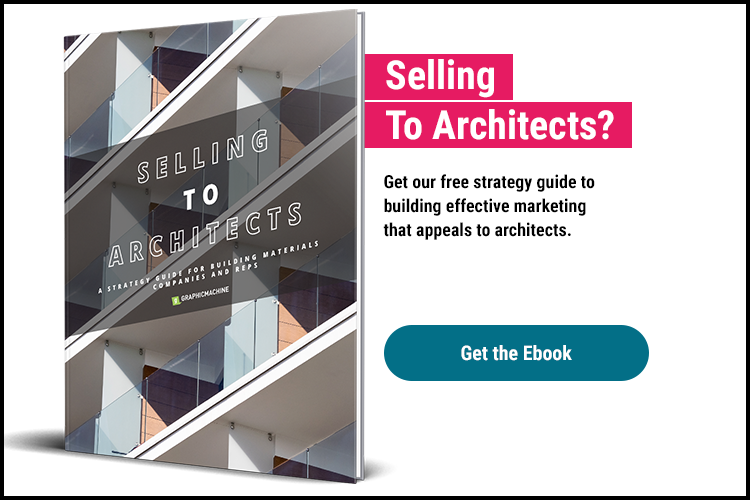If you’re a building materials firm that keeps track of your website’s performance and search engine optimization (and you should be), you’re familiar with the phrase “Google algorithm update.”
Sometimes minor, sometimes major, Google algorithm updates generally change the way Google calculates and attributes traffic to your site.
This time, Google isn’t rolling out an algorithm update. Instead, they are forcing adoption of a completely different analytics system.
To use a building analogy, an algorithm update is sort of like deciding to replace a staircase with an elevator: the building itself is unchanged and you’re still going up and down – it’s just that how you do it is a little different.
The change from Google’s current analytics platform to GA4 is more like replacing a mid-century ranch home with a five-story multi-family building. It’s a completely different structure.
GA4 Adoption Is Mandatory
For the past 12 years, Google has operated Universal Analytics (what we usually call “Google Analytics,” or “UA”). About two years ago, Google developed GA4 and hoped everyone would adopt it. They didn’t. So Google is making adoption mandatory as of July 2023.
As of July 2023, websites will no longer be able to use UA. They will have access to their UA data for a short period of time, at which point it will disappear forever.
How GA4 Is Different from Universal Analytics
GA4 is different from UA in three major ways: how it counts visitors, how it tracks visitors, and the way data can be reported. Let’s look at each one a little more closely.
How GA4 Counts Visitors
UA uses device IDs to track visitors. Your desktop computer, laptop, and smartphone all have different device IDs. If you visit a website from your computer and then from your smartphone, those register as two distinct device IDs – so UA counts them as two separate visits from two separate individuals.
UA also does not process visits from web apps. If your company has a website and a web app, you would also need Google Analytics App + Web to collect that data and then add it to your UA data for a full picture of your traffic.
GA4 has what Google refers to as “cross-device trackability,” meaning it knows that the same person is visiting the site from multiple devices. It also tracks and includes visits to web apps. So, if you visit a website from your desktop and then from your smartphone, GA4 will tag you as one user with multiple visits.
It’s important to remember that Google Analytics (UA or GA4) uses sampling to extrapolate visitor counts – we’ll cover that in more detail below.
How GA4 Tracks Visitors
You may be wondering how GA4 can determine that the same person has visited a site on multiple devices. This is because unlike UA, which tracks using only device data, GA4 uses two other sources of information to track.
The first is user IDs. If your website allows people to sign in with a user ID, you can provide that list of user IDs to Google. They can use this user ID to track a person’s usage no matter what device they’re using when they’re signed in.
The second is Google account information. If you have a Google email address and you are signed in on any device in any browser or app, Google can use that ID to track you across multiple devices and websites.
Google can also combine data from user IDs, Google accounts, and device IDs to create robust user profiles of people who visit your site.
Data Reporting in GA4
Google has explained that in GA4, reporting will be more based in natural language and contain drag-and-drop modules for questions like “When did my site have the most visitors?”
GA will also be fueled by machine learning, so by default GA4 will suggest reports that it thinks are valuable to you based on previous queries.
This can be an advantage for people who are skilled in analytics, but if you aren’t an expert you could find yourself with a bunch of reports that aren’t really relevant to your goals.
You’ll still be able to create custom reports and queries like in UA, but it looks to be slightly more complicated. The emphasis is on having Google tell you what you should be looking at.
The Important Way GA4 Is the Same as Universal Analytics
The very important thing to understand about both UA and GA4 is that they are based on data sampling and modeling. When Google says that you had 4,032 visitors to your site last month, that number doesn’t mean 4,032 real, individual people came to your site.
UA and GA4 don’t count specific visitors. They take a sampling of data from your website and from across the internet and they use that data to estimate how many people came to your site and what they did while they were there.
This means that GA4’s ability to track across platforms is somewhat useful, but it still won’t give you exact counts.
What Building Materials Firms Need to Do to Get Ready for GA4
There are five things building materials firms need to do now to be ready for GA4 next year.
- Install GA4 on your website now. Because data from UA doesn’t get pulled into GA4 (it’s apples and oranges), if you don’t install GA4 until July 2023 you won’t have any data to compare. Installing it now gives you a full year’s worth of data by the time you have to switch over.
- Decide what, if any, historical data you need to keep from UA. It’s unlikely in the future that you’ll need to know your average time on site for April 2015, but you may want to capture things like yearly snapshots of your site traffic (if you don’t already use a reporting tool that has captured that for you). Once you identify the data you want to pull, you can export it as Excel sheets.
- Decide what data you want to measure going forward and how to configure GA4 to get those reports. GA4’s “whatever you want” approach creates some interesting opportunities but only if you know how to set the reporting up correctly.
- Consider adding additional analytics platforms to your site. Google has an advantage because it’s free and well-known, but its reliance on data sampling means that site traffic may not be exact (especially for smaller sites). Consider running tools like Matomo or Clicky alongside GA4 to get a more accurate picture of your traffic.
- Learn GA4. There is no certification program as yet; Google’s current certification program only covers UA. However, you can take the classes Google suggests to become familiar with the platform before July 2023 – or you can work with an agency that knows GA4.
GA4 Is a Tool, Not a Strategy
At the end of the day, GA4 is a tool that helps building materials firms understand their web traffic. It’s not a substitute for a solid marketing or SEO strategy, and it isn’t going to make or break your business. Businesses that are open to adaptation and understand how to make GA4 work for them will weather this change just like any other business change.